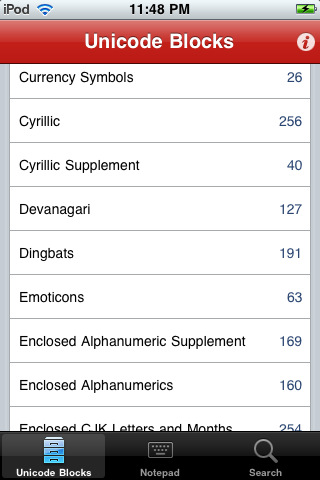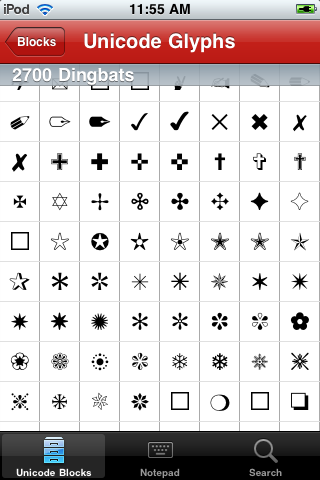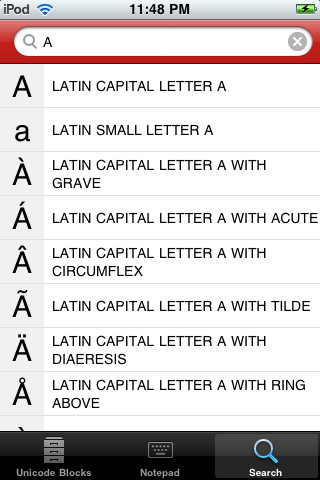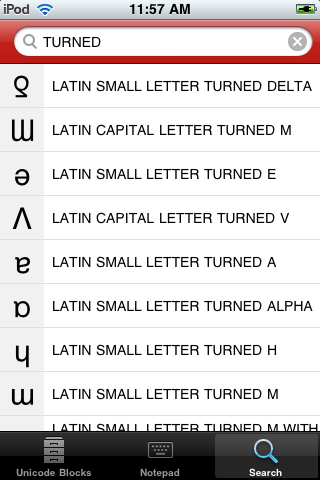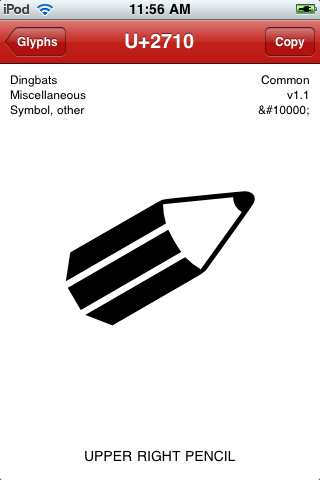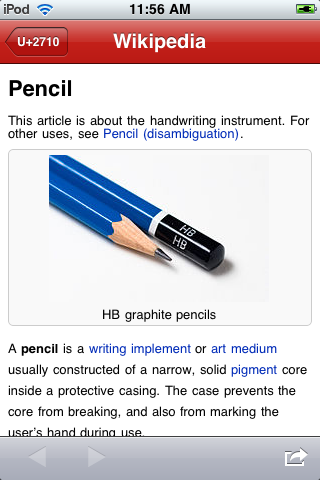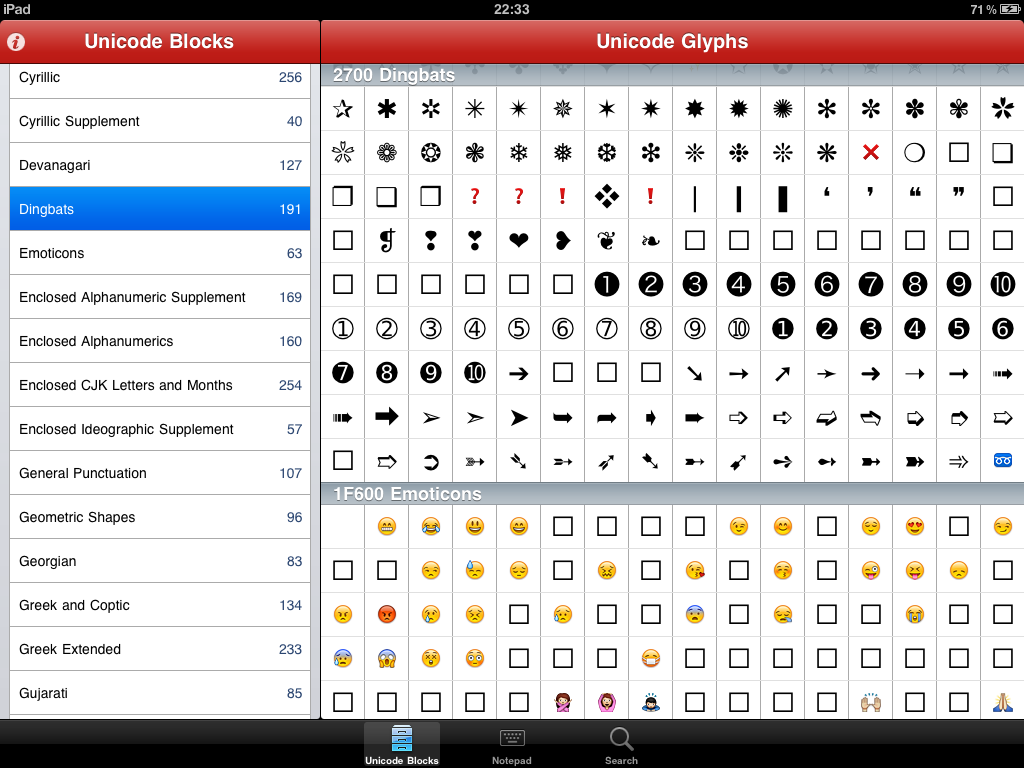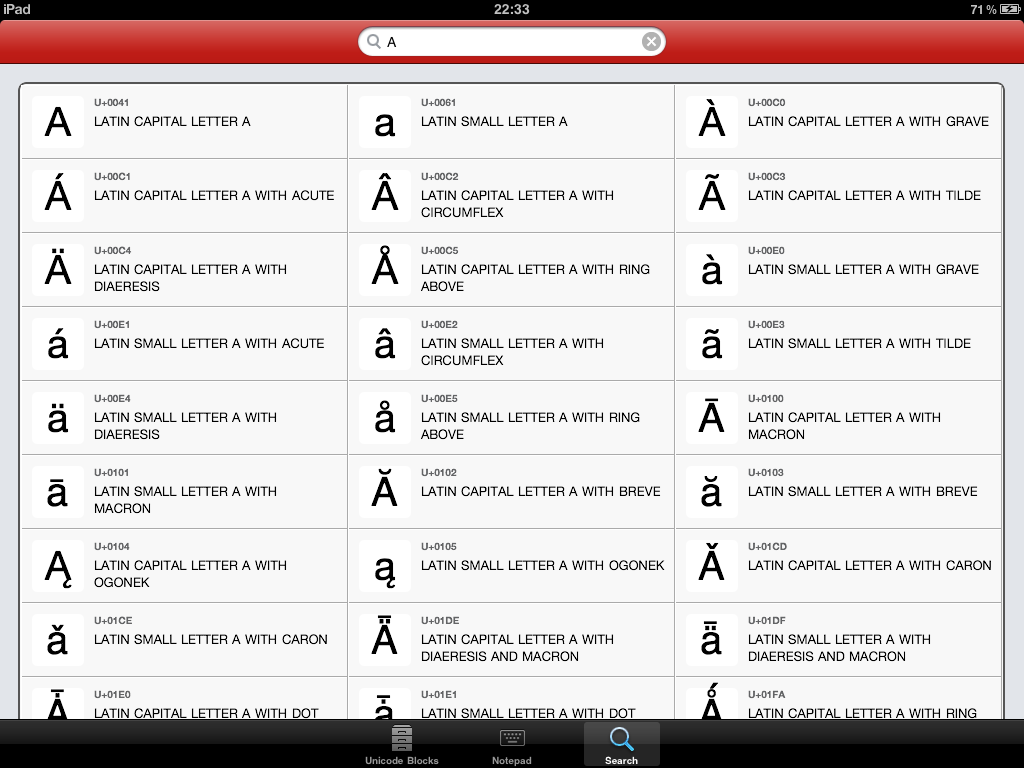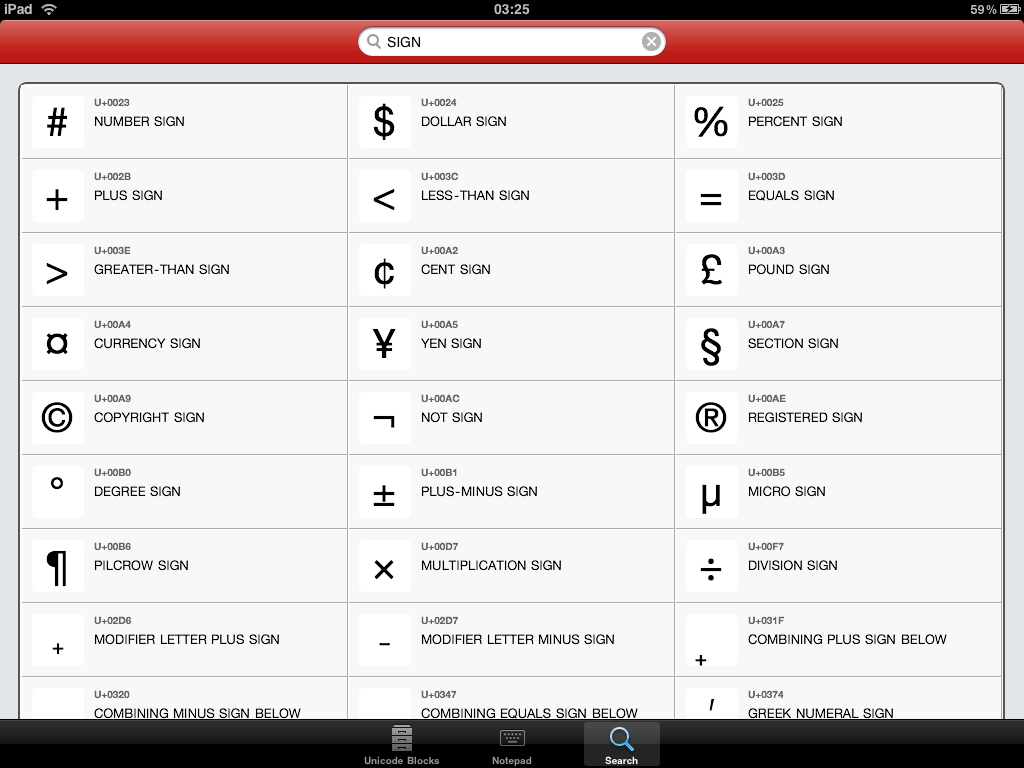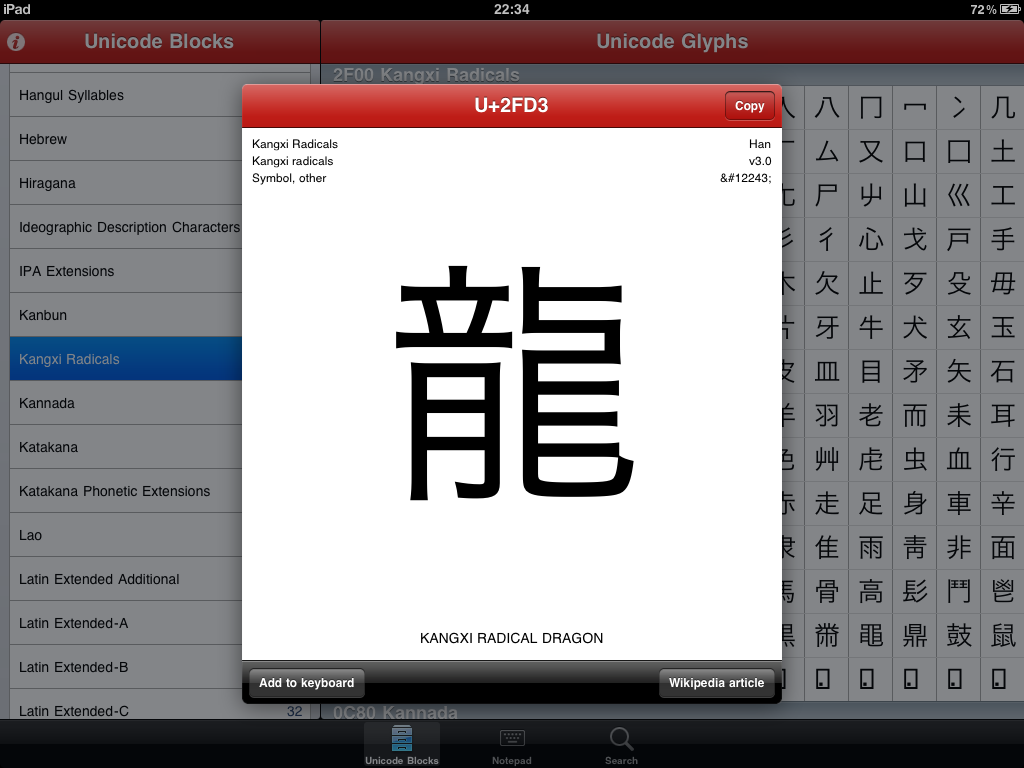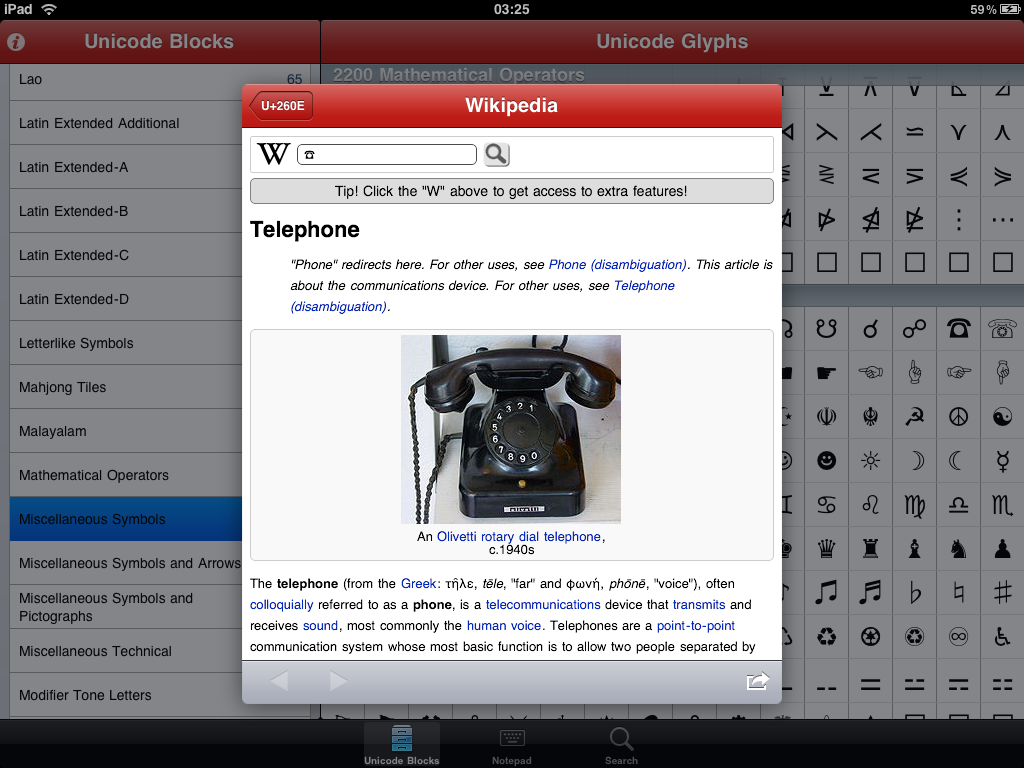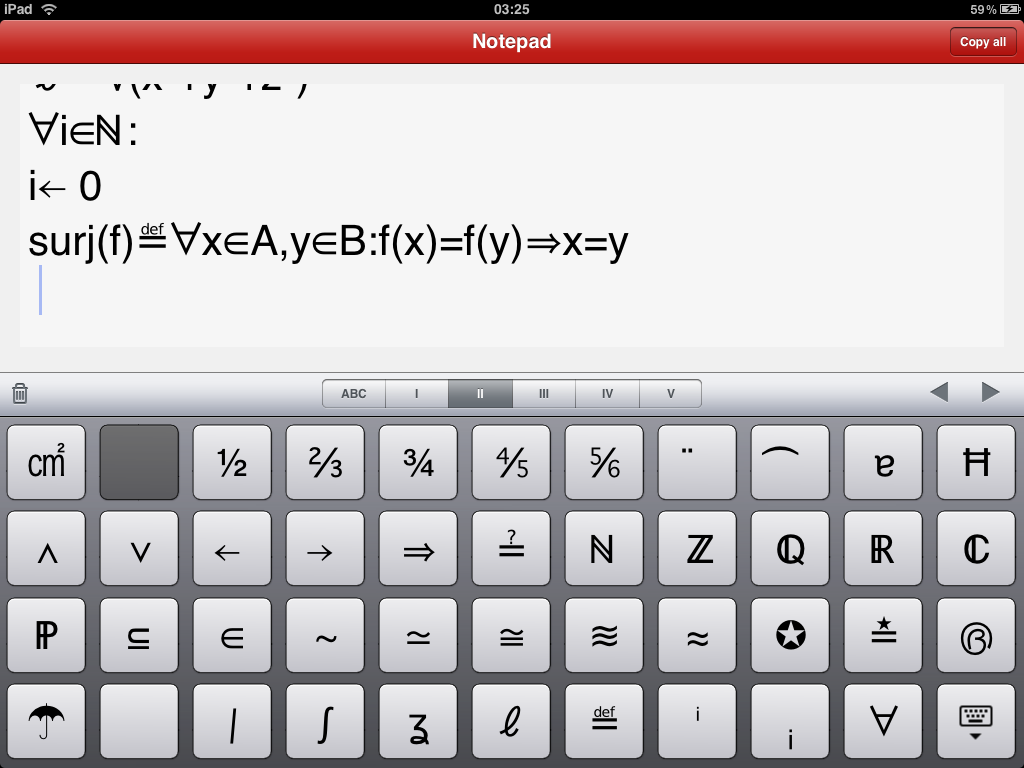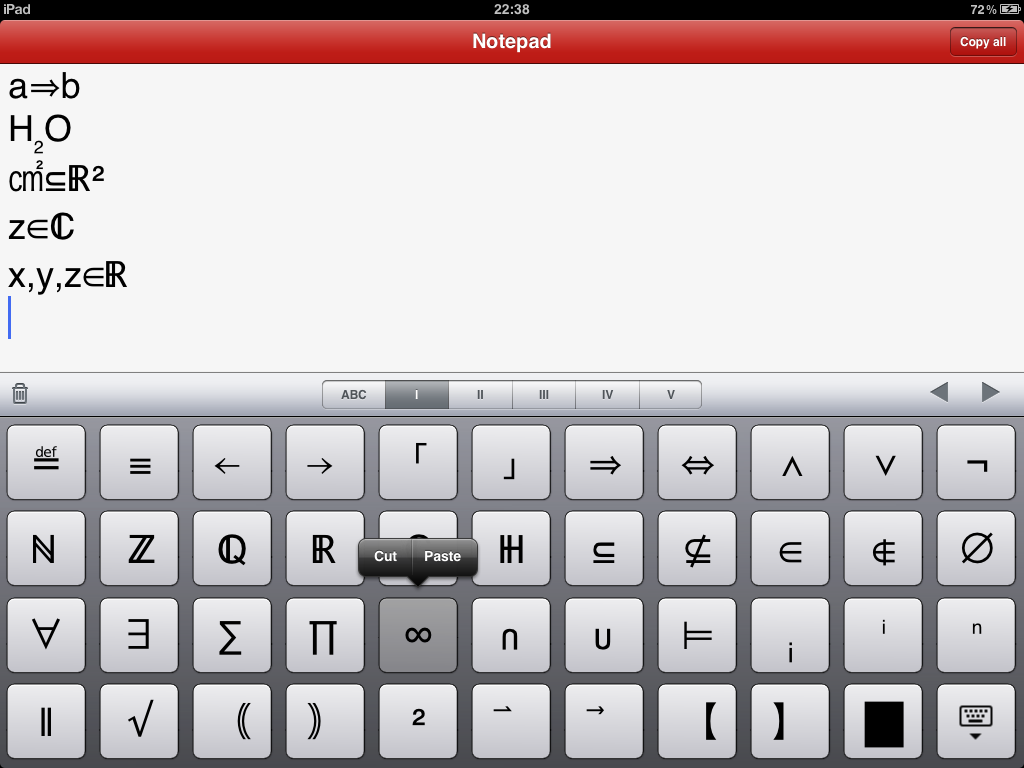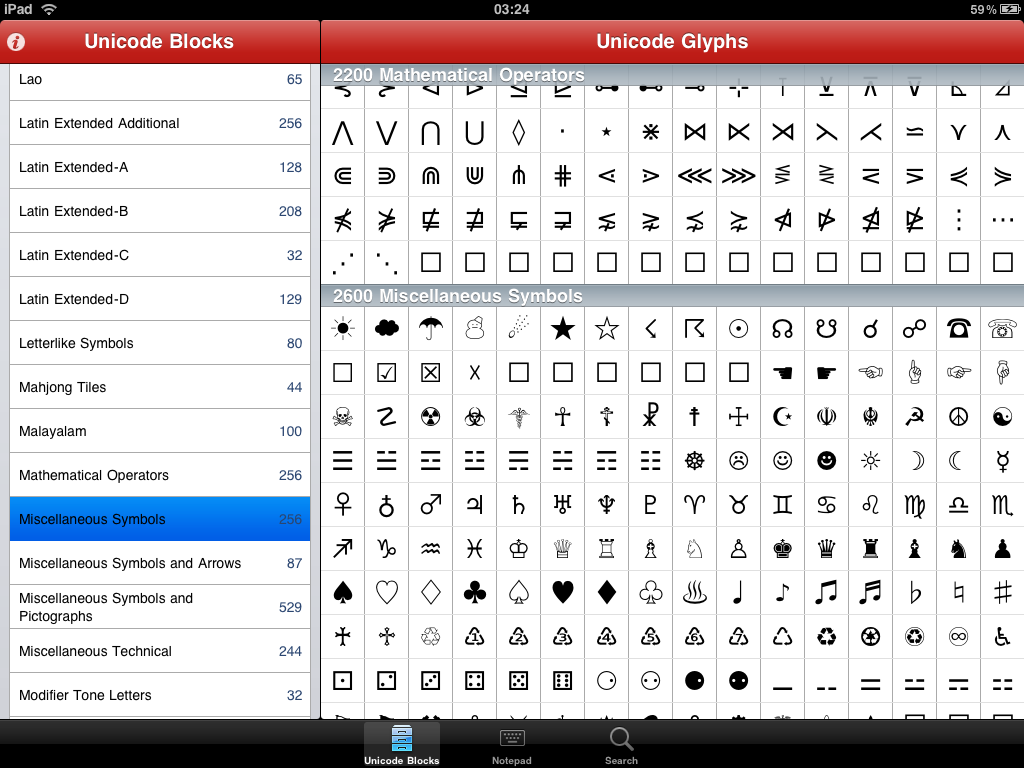Testimonials
Great app. Worth 10 times the price!
If possible, i would rate it 500 stars…
This app is so wonderful. It’s great for creating any kind of design, or writing in pretty fonts. It’s also great for writing in different languages. It’s a must have.
If you are at all interested in working with fonts, get this app. Unicode Pad Pro is one of those powerful apps without any equal or alternative, one which fundamentally enhances the basic use of iOS. The character lookup is powerful. But it’s the ability to customize each key of the keyboards which makes this app absolutely nonpareil. When paired with a font installation tool such as FondFont, one is able to load custom fonts into iOS for any range or use.
I just wanted to say the latest upgrade is great. To have access to the wider language scripts in Unicode, such as cuneiform, Egyptian hieroglyphs and others, is a vast improvement. Brilliant!
I’ve been typing Hebrew in Windows and eventually found the IOS Hebrew keyboard, but IOS doesn’t offer vowels or cantillation marks. Unicode Pro offers a Complete Hebrew keyboard that you can download and install. You need a font that has all those marks; Times New Roman and Arial work, but other fonts may or may not have the marks, and other fonts may or may not position them correctly. But now I can type Hebrew on an IOS device with no compromises, and I venture to say I can use other languages and writing systems too; and I can make custom keyboard arrangements when I want. I’m utterly delighted.
This beautiful app is a godsend for all those who have bemoaned the lack of phonetic symbols and fonts on the iPad. With the Unicode Pad one can easily find and copy (even to a custom keyboard) any of thousands of characters from writing systems as diverse as the Akkadian, Chinese, and Cherokee scripts. A boon for those working with languages! I especially recommend the Unicode Pad Pro version, which costs only slightly more than the standard one. Both are excellent and inexpensive.
Fab little app!! 11.5/10!!
The iPhone and iPad can display many character glyphs; Unicode Map gives easy access to them all. Very nicely done!
It has practically every symbol I need when typing up a message (:
Clear, clean and simple, yet complete catalogue. Fast and stable app. Love the button to pop-up the Wikipedia page for a glyph. My one wish would be for a option to ‘Copy as HTML’, only that might be ‘a button too far’. It is all so sweet just as it is.
Talk about full featured, you can even create and email keyboards! Works beautifully.
Finally an app that allows me to use my iPad in ways I could not before. Thank you for making Unicode easy.
This should be a standard iPad app. Now I can finally insert my frequent symbols ² ½ ← → ± ∑ Ω ∞ ° ∅ ⊕ ⊖ Love the cursor keys, if only the standard keyboard had these!
This is by far the best “special characters” app. In a nicely designed layout, it gives access to EVERY character the iOS can produce, including all the fancy emoji available, lots of math/logic symbols, and languages like Tibetan. Plus it allows you to set up your own keyboard, if by chance you need to write in emoji, logic, or Tibetan on a somewhat basis. This one app can replace about 1000 others. What’s not to like?
The iPad natively includes many (though by no means all) Unicode characters, but the iOS keyboards don’t provide users easy access to those characters. This app opens up a whole world of possibilities for Unicode text entry. I’ll be using it primarily to enter Hebrew text with nikkud, but anybody who wants to access characters that aren’t on the system keyboards should definitely give this app a whirl. It’s become an important part of my workflow within hours of purchase. As a college professor, I especially appreciate the function that allows me to share my custom keyboards with students and colleagues. Before you buy, though, be sure you understand that you type the text within Unicode Maps and then copy/paste to get it into other apps (including web pages that accept text input). The app doesn’t modify the system keyboards. One suggestion for future development: add a backspace/delete button to the bar above the keyboard (where the right/left cursor and keyboard selection buttons are).
I tried many Unicode apps and I like this app very much. The main page has many custom catalogs. They contain various related characters. The custom keyboard function is very good, too. I got rid of all Hindi & Gujarati transliteration apps after installing this app. The search function works well. This app needs some improvements that’s why 4 star rating. Must have app to view all the characters that can be displayed by your iDevice.
This is an excellent app for including a very wide range of characters and symbols not available as standard on the iPad. Very simple to use and well designed. It completely solves my problem of introducing occasional mathematical symbols and the range of number symbols in non Latin scripts is very good too. A generalist rather than specialist package, but that is what I wanted.
I love your Unicode maps!
I wasted money on Easy symbols and Character Pad. You would not believe how many science guys out there would buy this app if they knew it could do negative exponents and subscripts alone.
The simplicity of this app is it’s strength: all the Unicode characters (there are thousands) are here, shown in their respective categories, & with a couple of clicks can be copied to the clipboard, added to your favourites or – a brilliant feature – you’re taken to the Wikipedia article about that symbol! Plus, the definition/meaning of the symbol is shown beneath, great for all those foreign letters! All in all, this is a superb app, simple, streamlined & very useful indeed.
I highly recommend this to anyone who needs to insert more special characters than what can be found on the iPad keyboard (even with using all the tricks like holding down keys). Thanks to the developers for making a handy app!
No other Unicode-table app has so clean a presentation, or so flexible an entry technique — and it’s universal, and the iPad layout is done properly and intuitively.
Tried all the others, and I do mean all, paid versions and free. This is the only Unicode app I’ve kept, the only one that’s proven useful.
Exactly what I’ve been looking for.. It has EVERY character possible on the iPhone.. If that wasn’t enough their all categorized in an easy and fast layout.. So great.. Thanks guys! Just a few of my favorite! ☣☢☠☬☫⚔⚜✯✠༄༒གྷ
It’s a shame apple hasn’t added the ability to use these keyboard within the OS, but this solves it all! I’m glad this app keeps growing, and I hope to see more updates!
Seldom, if ever, do i write a review. This app is well done. If you an interest in Unicode… This is the app.
Thank you for such a fine application and you can count on my support! I’m a Unicode junkie, thanks now especially to Unicode Map….
Thanks for this wonderful product.
The best Unicode app I’ve ever tried.
Amazing app! Great for makin names on other apps!!
I think that you’ll be surprised at how useful this App might turn out to be.
I find your Unicode Maps app very useful.
Thanks so much for this very useful and easy to use application.
I like your app as it gives a flexibility to iPad.
It is a good app.
Good symbols and punctuation.
Ꭶͥͪͭ ༷‣₳₱₱ྀ ℹ౭͎ऀ ᎪۛᏔ͢ᎬᏕᎾ͡ᎷᏋೢ՞❥͎✧⋆ I ಇ it ☺ Its really fun.
Hi. I have the unicode app and I love it.
Killer app I love it
TH͢͡͡IS AP͛͛͜͜P IS͡͠ S̸͟͟͞͞͞O C͝͝͡OOLͯͯ
Get this app.